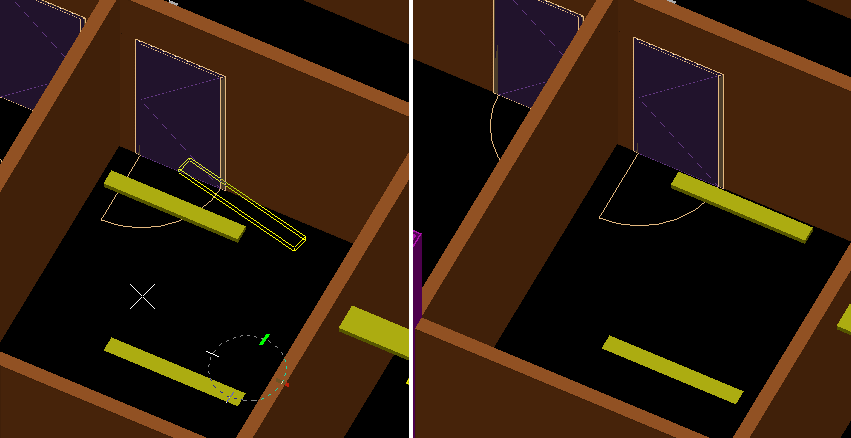To move the 3D component of a symbol
Task details how to move 3D component of symbols and leave 2D component at it's current position.
-
Select
 (Move 3D Symbol) and click on either the 2D or 3D component of a symbol .
(Move 3D Symbol) and click on either the 2D or 3D component of a symbol .
- Move 3D component to new position in drawing and click data point.
- Select angle for 3D component.
- Click data point again to place 3D component at new position.